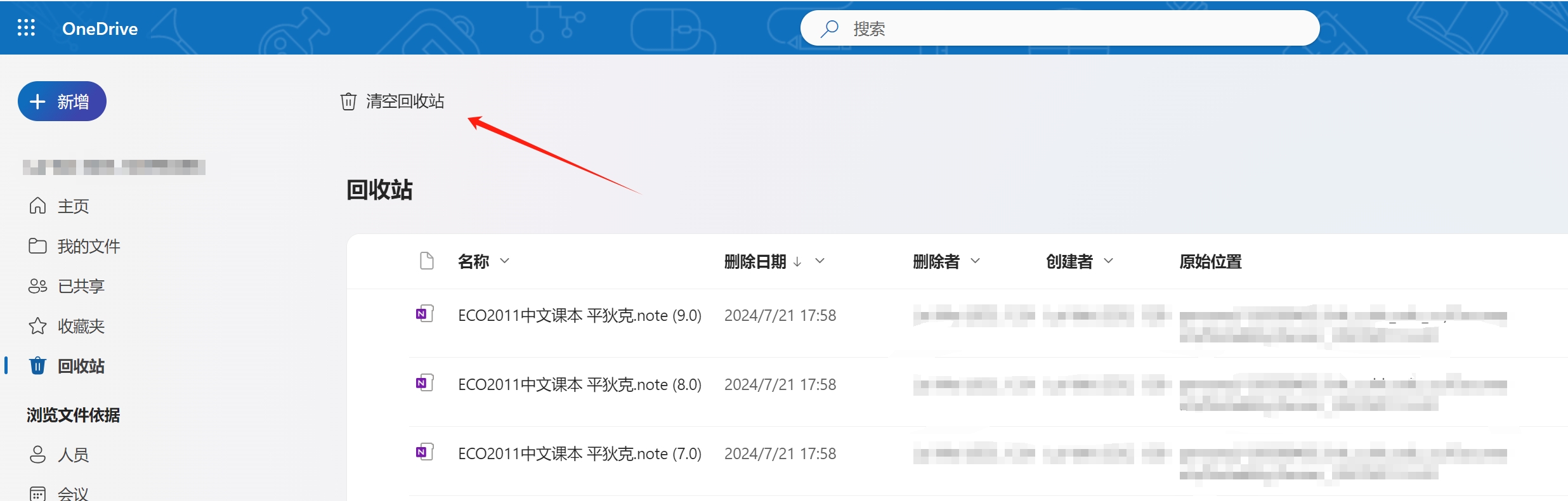In this blog, I’ll tell how to perform cleaning in the OneDrive, in case the storage is full. OneDrive has a history version system, so if we don’t clean it, it will grow larger and larger.
- Click to the “settings” in the OneDrive App. Click the button. Jump to the website.

- On the right top of the website, click settings and click this.
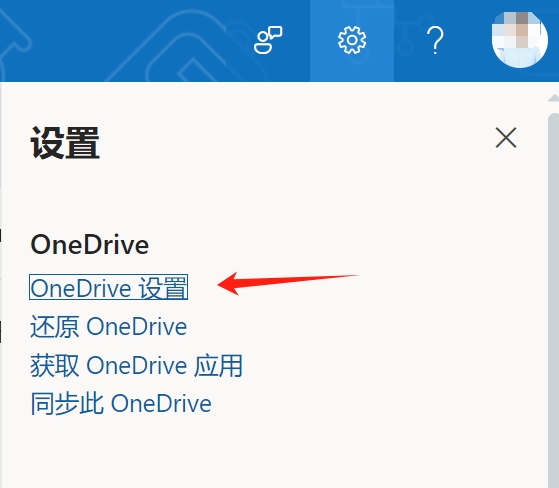
- Go to this.
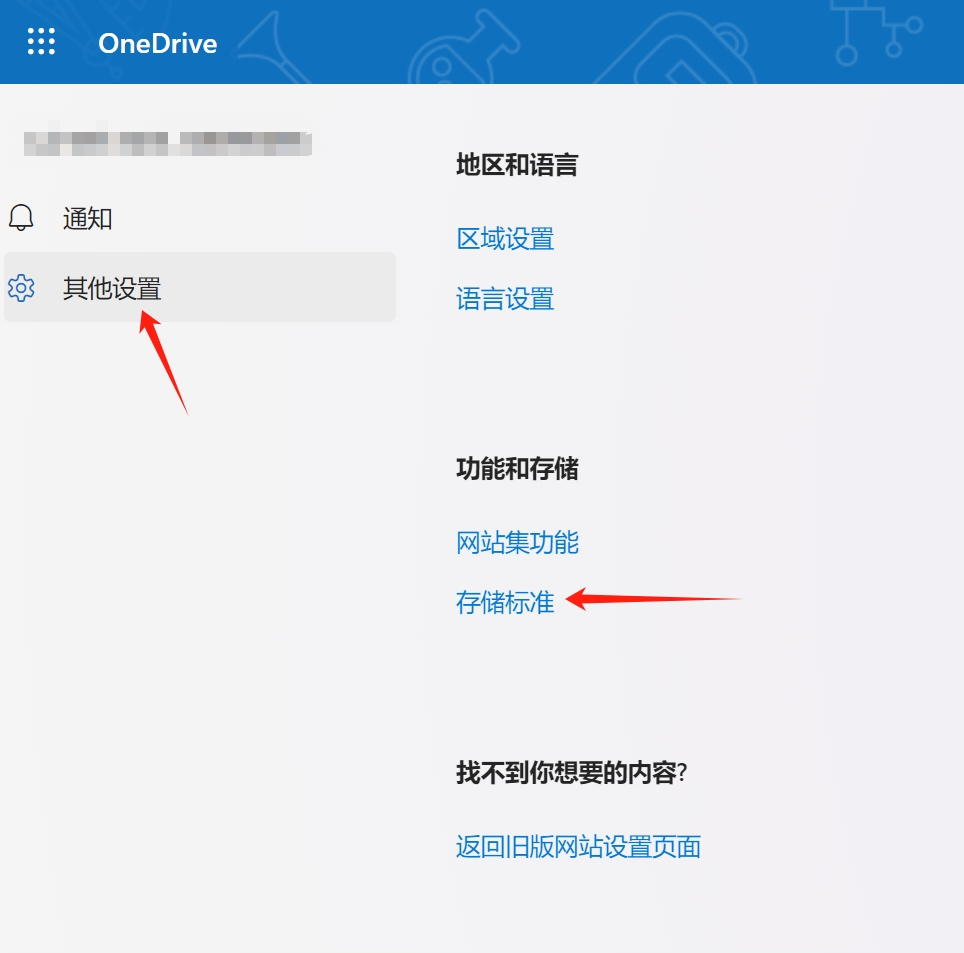
- Then you’ll get to here. You can find the storage stats of each folder.
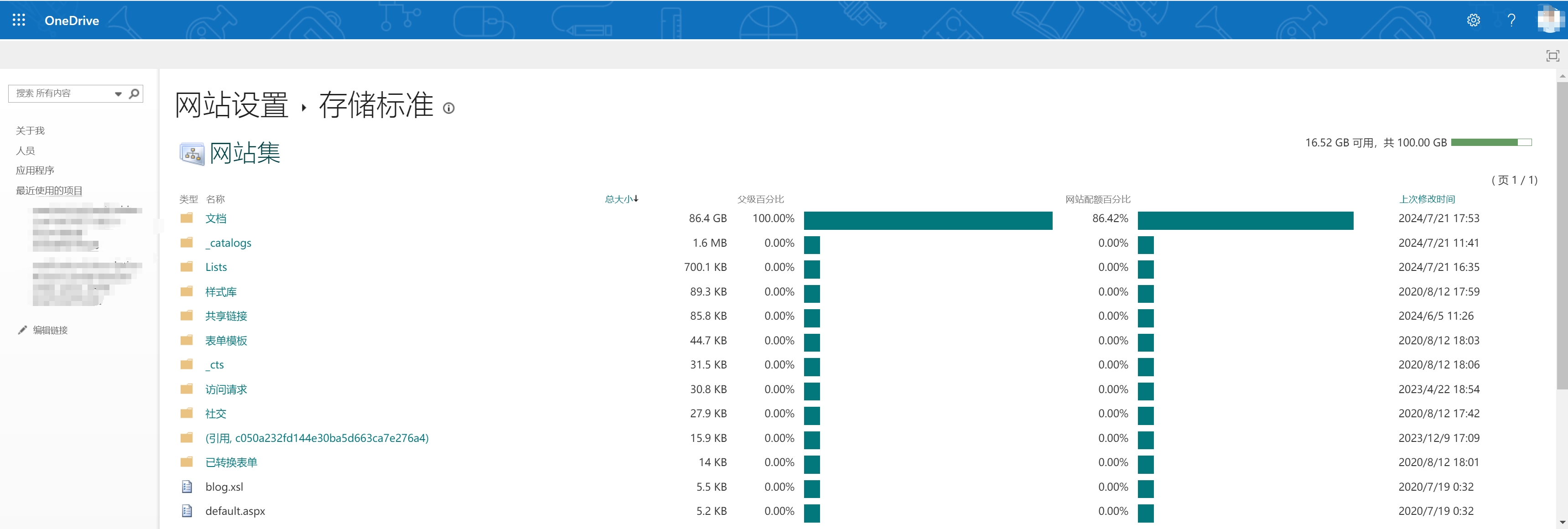
- You can do deep cleaning by inspecting the files inside. Because of the version history management mechanism, sometimes it occupies too many storage on the file… Let’s clean it!
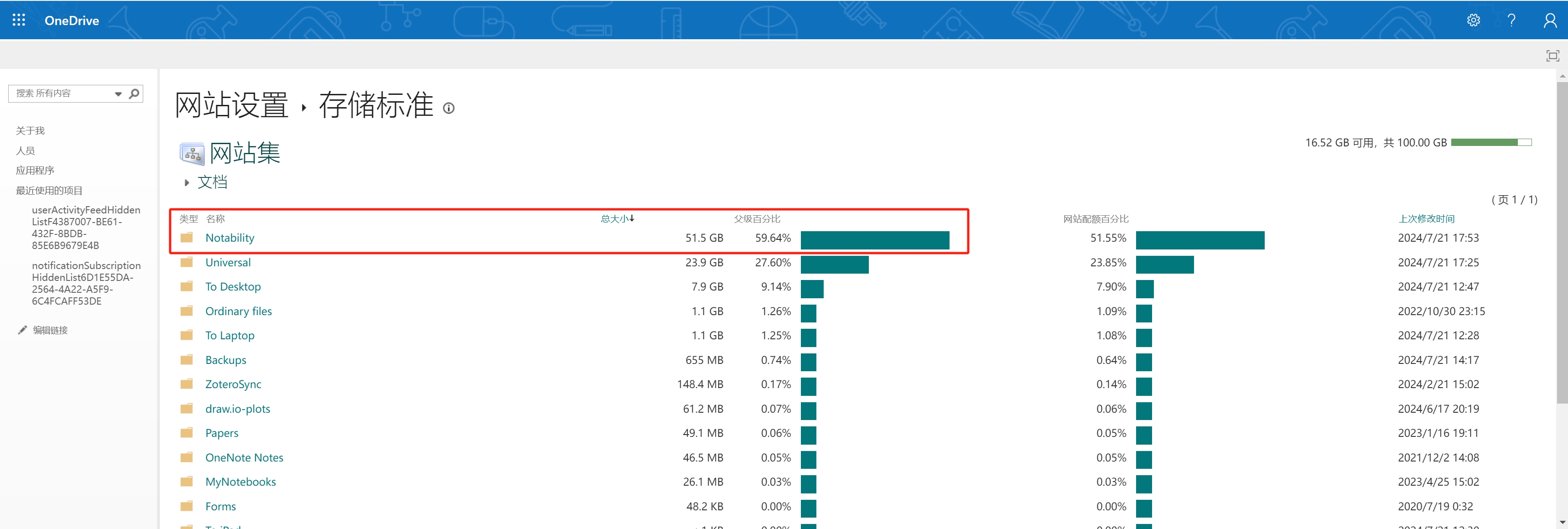
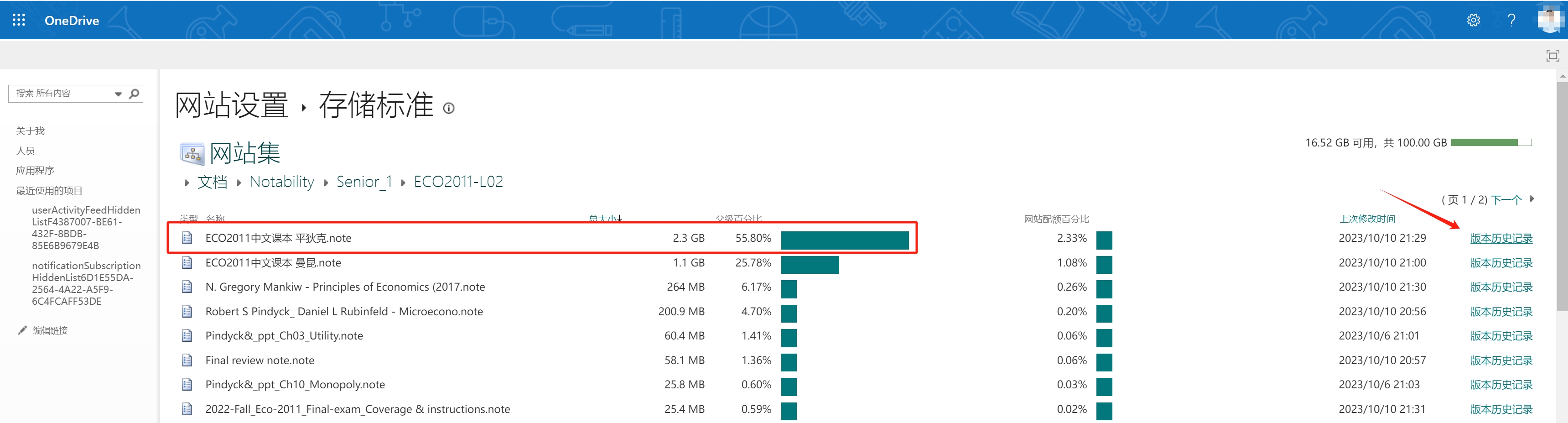
Oh my god this PDF has 10 versions, with each size 239MB… Click “Remove All History” to remove all history versions. This will not delete the newest.
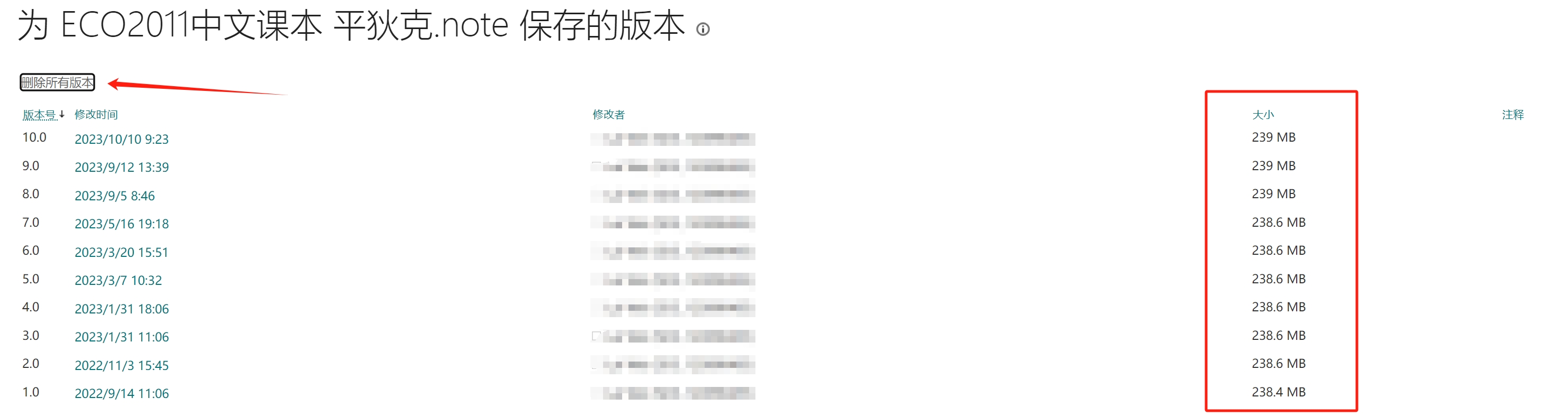
- Finally don’t forget to go the trash bin to clean all of them!